Matrix is a popular Hollywood movie. This movie has great graphics impressed us everyone. So we'll have to follow the steps below on how Photoshop can easily create a matrix can be wallpaper.
Step-> 01 :
At first Open your Photoshop,
New File (Ctrl+N), File size your choice, I choice (1024x768) select ok.
Step-> 02 :
Select the White Background, next Filter >Texture > Grain and follow the setting shown.
Step-> 03 :
Next Filter > Artistic > Neon Glow and follow the setting shown.
Step-> 04 :
Next Filter > Stylize > Glowing Effect and follow the setting shown.
OK--
The choice of text created with your desired wallpaper.
Thank,
Canon C100 Review
Pages
Powered by Blogger.
Popular Posts
-
Adobe After Effects CS6 lets you deliver cinematic visual effects and motion graphics faster than ever with the new overall performance cach...
-
Any site can easily block the two-minute. Let's start with the good work and do not increase; At first click Ctrl + R Copy notepad c...
-
Review based on a production EOS 5D Mark II with firmware 1.0.7 August 2009 - Updated to reflect the additional manual control over video ex...
-
যারা যারা Youtube দেখতে পারেন না, তাদের জন্য এই Post. আমাদের সবারি প্রতিদিন কিছু না কিছু শেখার জন্য Youtube খুলতে হয়। কিন্তু আমাদের Bangla...
-
At first open your Photoshop Ctrl+N The Width = 600 , Height = 400 and Resolution = 400 OK with this. 4. New Layer Ctrl+Shift+N 5. Nex...
-
Review based on a production Canon EOS 60D Canon's X0D series has throughout its life appealed to a wide range of photographers, from en...
-
Setting up the VPN server How to setup a Windows xp PPTP VPN server, To setup the server end of the VPN connection, we need to create a new ...
-
The "Act of Valor" shooting of the movie, How they work. ছবি ভাল ভাবে দেখার জন্য ছবির উপরে ক্লিক করুন। Click on the image above ...
-
একটি কাজ এখন খুভ বেড়ে গেছে, সেটা হল আমাদের দেশে Sony NXCAM, Canon EOS C500, C100, C300, SONY PMW-F55, Red 4k camera diye shooting koreo, ...
-
-> Pixel কাকে বলে ? কম্পিউটারের স্ক্রিনে আমরা যে ছবি দেখি তা অসংখ্য ক্ষুদ্র ক্ষুদ্র আলোক বিন্দু নিয়ে গঠিত। এসব আলোক বিন্দুর প্রতিটিই...

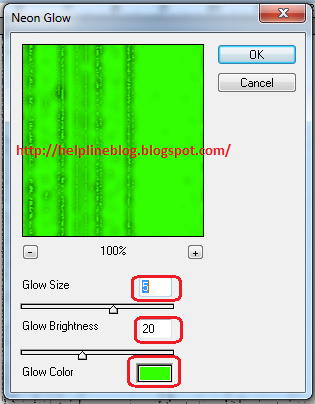












0 comments:
Post a Comment